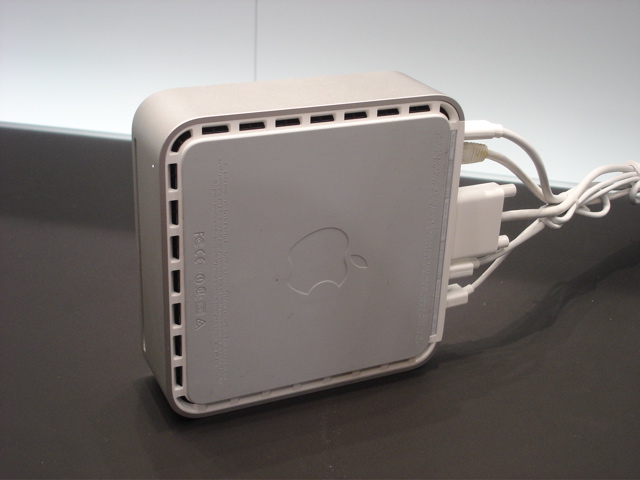Apple Inc.: January 2005 Archives
While waiting to get my Keynote 2 question answered, I got a demo of Pages, Apple's new word processor. I had a rather dim view of it after seeing the keynote. Well, let me say this - I came away from the in-person demo much more impressed. During Steve's demo, he emphasized how you could use Apple's templates to make slick looking documents. That's great and all, but templates are usually constraining with their boilerplateness. So, I asked the Apple employee who demo'd Pages to me a series of questions about modifying styles, creating templates, and modifying templates.
And I'm happy to report that it appears to be super-easy to do all of the above. And from what I saw, you shouldn't be fooled by what some in the press are saying -- namely that Microsoft word has nothing to fear from Pages. I would say that MS has a lot to fear. There are some really high-end things that I'm sure that Word does better than Pages. But based upon the kick-ass demo that I saw, Pages may be the first word processor to give Word some competition. Well, other than Word itself, of course. :)
-Andy.
Over the course of the last 6 months, I have been doing a fair amount of PowerPoint at work. I've got the latest and greatest version, PowerPoint 2004 for my mac. So, it is from this perspective that I have taken a renewed interest in Keynote. Well, that, and Apple lowered the price of the new version. So, I asked one of the Apple guys who was demo'ing iWork my all important question: how does the new presenters mode of Keynote 2 facilitate giving demos? By that, I mean what happens when you are giving a presentation, and you want to command-tab over to some other application, in order to show your audience some other bit of information?
In PowerPoint 2004, this is really, really slick. I mean, Microsoft really nailed this feature. When you start a presentation in PowerPoint, it determines if you have two displays. And if you do, it automatically puts you into presenter mode -- where the primary display shows information to the presenter (current slide, next slide, current time, etc.), and the secondary display shows a full-size version of the current slide. But what's even better, is that when you hit command-tab to go to a different application, PowerPoint automatically switches the displays to mirrored display mode. This allows you to see the same thing on the screen that the presenter looks at as the screen that the audience looks at. It makes interacting with other applications a snap for the presenter. Then, when you are done, you command-tab back to PowerPoint, and it automatically un-mirrors the displays, and you can continue with your presentation.
The whole thing works so naturally, that it took me a little bit to realize what PowerPoint was actually doing. I mean, PowerPoint was doing the right thing, automatically, without me having to go in and configure a bunch of options, or fight with some bizarre keystrokes. In short, it was being mac-like.
Anyways, I described all of this to the first Apple employee that I talked to, and he didn't know what Keynote 2 would do in this situation. And he couldn't find out, because his G5 only had one display. The gentleman next to him, however, had a PowerBook with a secondary display. So, I waited in line (quite a while) for him to be free. I'll paraphrase our conversation:
Me: So, when using the new presentation mode of Keynote 2, what happens when you command-tab to some other application?Apple Guy 2: Why would you want to do that?
Me: You know, for giving demos and stuff. Say I'm giving a presentation about how some application works, and I want to flip back and forth between my slides and the application.
Apple Guy 2: I'm not sure, let's try it.
[At this point, he starts a presentation in Keynote 2, and hits command-tab. Nothing happens]
Apple Guy 2: You can't.
Me (incredulous): What do you mean you can't?
Apple Guy 2: Once you are in presentation mode, the only way out of it is to stop the presentation.
[He notices the dumbfounded expression on my face]
.... Well, maybe this isn't the best way for Keynote to behave....
No kidding! I know it's dumb of me to reject a product simply because it doesn't have one feature or another, but this is a total deal breaker for me. At least, for the presentations that I have been giving, and am likely to be giving in the near future.
Dang.
-Andy.
I didn't spend too much time bugging the guy who was doing Tiger demos. I did learn that for photos, Spotlight indexes the metatdata that you see when you do "get info" on an image (like the comments box for example). It looks like Tiger has expanded this, because I noticed a "keywords" box in the get info dialog. I'm not sure if this data is passed around in EXIF, but I suspect that it is. So, because of this, I think that some of the Dashboard demo that Steve did was "smoke and mirrors". Most normal people aren't going to have awesome metadata associated with their pictures and movies, so those things won't show up in Spotlight searches. I grilled the guy, but it doesn't appear as if Apple is providing any awesome way for entering in metadata. At least, the guy that I talked to could only offer up some lame Applescript excuse...
Dashboard appears to be everything that was demoed, however. I think the only problem I'm going to have with it is going to be the with the function key that I bind it too. My powerbook only has two function keys that I don't need to hit Fn for first (F11 and F12). I'm currently using both of those for expose, so I'm going to have to come up with something hip for Dashboard. I quizzed the Apple guy about adding new widgets. He said that since widgets are powerful, that Apple is only going to make it easy to install ones that they have certified. But, it is possible to install non-certified widgets - you just have to drop them into the correct directory, and they'll work. Oh, and the eye candy around this feature is mind blowing. I saw some of it in the keynote, but there is even more that I saw when I was getting the in-depth look today.
They still haven't fixed my biggest beef with Mail. I like to use nicknames for people (like 'dad' for example), and there isn't a clean way to do this in Mail. Also, when you do type the first few letters of someone's name, there is an intolerable lag before it fills in the e-mail address. This still remains in Tiger (although it is much harder to out-type it on a 2.5Ghz G5).
The last thing that I found out is that the upgraded iChat AV in Tiger is backwards-compatible with that in Panther. So, my dad and I won't have to upgrade in lockstep in order to still chat. :)
-Andy.
I spent my afternoon at Macworld today on the show floor, covering the bits that I didn't see yesterday, and spending a lot of time in the Apple booth. This allowed me to get a more in-depth look at some of the new stuff that Apple announced, including iPhoto 5. In a nutshell, iPhoto 5 seems to offer a couple of nice improvements over iPhoto 4, but all of the major things that suck about iPhoto 4 still suck in iPhoto 5. I was giving the poor Apple employee who was talking to me the business about it, and I got him to admit that some of the things that bugged me about iPhoto 4 bugged him too, and they still weren't fixed.
The "smart albums" still aren't very smart. I somehow got a bunch of low-res thumbnails in my iPhoto, and there was no way to create a smart album based on the resolution of the pictures. And there is still no way to do that in iPhoto 5. In addition, there is still no good way to add metadata to photos. Even worse, it appears as if there is no integration between Spotlight and iPhoto -- so even if you could add metadata easily in iPhoto, Spotlight wouldn't see it. The issues with file names on pictures remain -- when you export photos, you can assign them a filename based on the title. But that will only be relevant if you enter that in first (which, as I have discussed, is a pain in iPhoto).
On the upside, iPhoto 5 can download movies off of the camera. I convinced the guy to try it with my camera (I had my USB cable with me), since he has a similar Sony. During the Keynote, Steve Jobs said that iPhoto 5 supported MPEG 4. But it appears that he meant to say that it supports any movie format that Quicktime does. Because my camera generates MPEG1 movies with MPEG2 layer 3 audio, and iPhoto handled those just fine. You can also eject the removable media right from iPhoto now, although it doesn't eject automatically after export. Sorting the photo library by roll has been improved, in that you can name the rolls now.
So, all-in-all, a disappointment. If I had a camera that could generate RAW images, or if I was into making photo books, I'd be all over this thing. But, that's not where I'm at right now. So, it looks like $80 is going to be a tough sell for me. I think that Apple is going about this iLife pricing thing all wrong. It is right to build the applications so that they work together -- Apple is making clear gains there. But I don't think it is necessary to bundle them together. Since it is $80 for four applications now (iTunes doesn't count because it is free), Apple should just make it $20 per application. In that way, people who only do photos but not video (like me) will be satisfied. And people who do movies but not music will be satisfied, etc. And if you want them all, it's the same price as if Apple bundled them together.
Probably not ever going to happen, but it is worth a thought anyway.
-Andy.
All-in-all, this was a pretty awesome keynote. Even though the rumor sites pretty much spoiled things in terms of the general ideas of what Apple would announce, what Apple delivered was uniformly better then what the rumor sites were predicting. Without further ado, here is my list:
- Spotlight - Desktop search done right. The integration into applications (especially the Finder with Smart Folders [which look super rad]) is what really makes spotlight great.
- Improved Mail.app in Tiger - being able to search all of my mail folders via spotlight is going to save me crazy amounts of time. I could *really* use this at work, however. Maybe I should buy a Mac mini and use it at EDS?
- iChat AV and H.264 - I really want the better codec. I don't see myself doing multiparty video conferences, unless some of my team at EDS gets macs (hint, hint).
- Mac mini - Stupendous. It is smaller (but taller) than what I envisioned. And Apple actually got to the $499 price point. I haven't looked at all of the specs yet, but it looks like it's essentially my laptop in a smaller package. If it had a PCI slot and TV-output, I could use it as my Tivo. And it would look way better than that Shuttle that I just bought.
- iPod shuffle - I was surprised that Apple actually did a flash-based iPod. Basically, because up until now, all flash players have sucked, and I didn't see a way for Apple to make them un-suck. Well, I am quite happy to be proven wrong. Apple has been able to deliver a lot of memory for a cheap price. And, even more importantly, they have licked the UI issues. I played with one on the expo floor, and it is amazing. You hit play, and it immediately starts playing a song. Don't like it? Hit next -- you immediately get a new song. It is really fast. And the audio quality is amazing. Even on the noisy show floor, I could tell that this thing sounds great. And it is so compact. The form factor is also really amazing. I want one. As I have typed this, my want for this product has increased. How does Apple keep doing it? They are taking all other CE vendors to school right now. Creative? Rio? iRiver? Sony? None of them can even touch this. It doesn't make any sense.
- Apple sells 4.5 million iPods in Q4 2004. Quite simply, this was the biggest, most stunning announcement that Steve Jobs made today. With the 1-2 iPod / iTunes music store punch, Apple has blown the roof off of digital music. The numbers that Jobs presented during the keynote are simply astounding.
- More iPod integration with cars - I checked out the Mercedes CLS 500 on the show floor. That looks like a really impressive ride. Is $70k too much to spend on a car?
- iWork only costs $79 - Quite a price savings, since Keynote alone used to cost $100. I don't think that I'm going to buy it (since I have Office 2004, which is pretty sweet). But if I have to deliver a lot more presentations for work, I may start sniffing around Keynote 2.
- Sheet music generation in Garage Band 2 - I don't know what this feature is really called, but watching John Mayer play the piano and having the notes pop on the screen in Garage Band was jaw-droppingly cool.
- Dashboard - the way the widgets flip in and out must be seen to be believed. A really killer feature in Tiger -- I can definitely see myself using this a whole bunch. Apple has addressed a real need in using the computer (getting little sides bits of info fast), and solved it in a beautiful, innovative way.
- New features in iPhoto - while I have already panned the price, it looks like a lot of the improvements in iPhoto 5 are going to be welcome. I didn't get a chance to play with it today (the Apple booth was positively mobbed), but I'll try and get some time with it tomorrow.
All-in-all, a dazzling keynote. I'm really glad that I went. I will try and post some pictures and blog more about some of the other things that I saw at the show later this evening (after I put in a few hours at work).
-Andy.
Because I'm a pessimist, I'll present my disappointments with the Steve Jobs keynote first:
- Price of iLife '05 raised to $79 - The only app that I want out of there is iPhoto. Paying $50 for it last year was ok, because I wanted to play with Garage Band. But $80? That's a little tougher to swallow.
- No eMac update - Now that we have the Mac mini (which looks awesome), what is the point of the eMac?
- No PowerBook update - Just because the G5 isn't ready for the PowerBook yet, doesn't mean that there is no way for Apple to innovate with the PowerBook line. Here is a list of things that I just brainstormed: biometric security, higher-resolution displays, better audio-out quality, higher capacity batteries, improved Bluetooth, bringing the 12" up to parity with the rest of the PowerBook line, and doing a subnotebook again.
- Still no firm ship date for Tiger - What's up with that?
- iPhoto doesn't appear to have better "tagging" support - Jobs spent a lot of time showing off Spotlight, and how it scan index and search through the metadata attached to photos. Well, currently, adding metadata to photo in iPhoto sucks. And it doesn't appear to be any better in iPhoto 5.
- No .Mac updates - I'm still waiting for the "killer feature" makes me give Apple more money. Blogging is an obvious one to go after -- how can Microsoft be all over it while it isn't even on Apple's radar?
- No 5Gb iPod mini
Most of these are minor quibbles -- the good far outweighed the bad at this year's keynote. And I'll discuss the good in the next post.
-Andy.
So, I woke up at 5:30 this morning, in order to be sure that I didn't miss a 6:58 AM Caltrain, which put me into S.F. at 7:47 AM, which got me to Moscone before 8. By the time I got my pass, went to the bathroom, and got to the end of the (considerable) keynote line, it was 8:03 AM. The keynote was supposed to start at 9, but it didn't get under way until 9:20ish. So, I was in line over an hour early.
But alas, it was not early enough. It looks like about 1/3 of the people who were waiting were able to make it into the main hall in order to see Steve Jobs deliver the keynote live. The rest of us got to go to the overfill room, to see the keynote on TV. While it was still better then watching a webcast, it isn't what I had hoped for (and I wasn't alone on that front).
If I go again next year, I'll have to up the ante with my approach to the keynote.
-Andy.
So, I just bought my pass for MWSF 2005. I'm going to be going to the Steve Jobs keynote on Tuesday morning, and maybe to some user sessions on the 12th or 13th.
I am such an Apple nerd.
-Andy.