With all of the hoopla this week over Google's ChromeOS, and the new Cr-48 developer hardware, I've been in OS-geek heaven. But, lacking an actual piece of ChromeOS compatible hardware (hint, hint Google!), my energies have lacked direction.
Late last year, I actually downloaded the source to ChromeOS, compiled it, and ran it inside of VMware. The lack of proper VMware drivers made the result nothing more than a toy.
But, this week I really wanted to kick the tires on ChromeOS again, so I did some Googling, and found that there are some pre-built distributions out there. I downloaded Flow, and once again fired up VMware, but the result was much the same as before. Plus, it looks like Flow hasn't been updated in awhile.
So last night, I once again downloaded the ChromeOS source, and set to compiling. Before I went to bed, it looks like I had a successful build. So tonight's task was to test it... on actual hardware.
Unfortunately, all that I have at my disposal, aside from my desktop Mac, is my work-supplied first-generation MacBook Air. But undaunted, I wrote my shiny new ChromeOS build out to a USB stick, and tried to boot the MacBook Air:
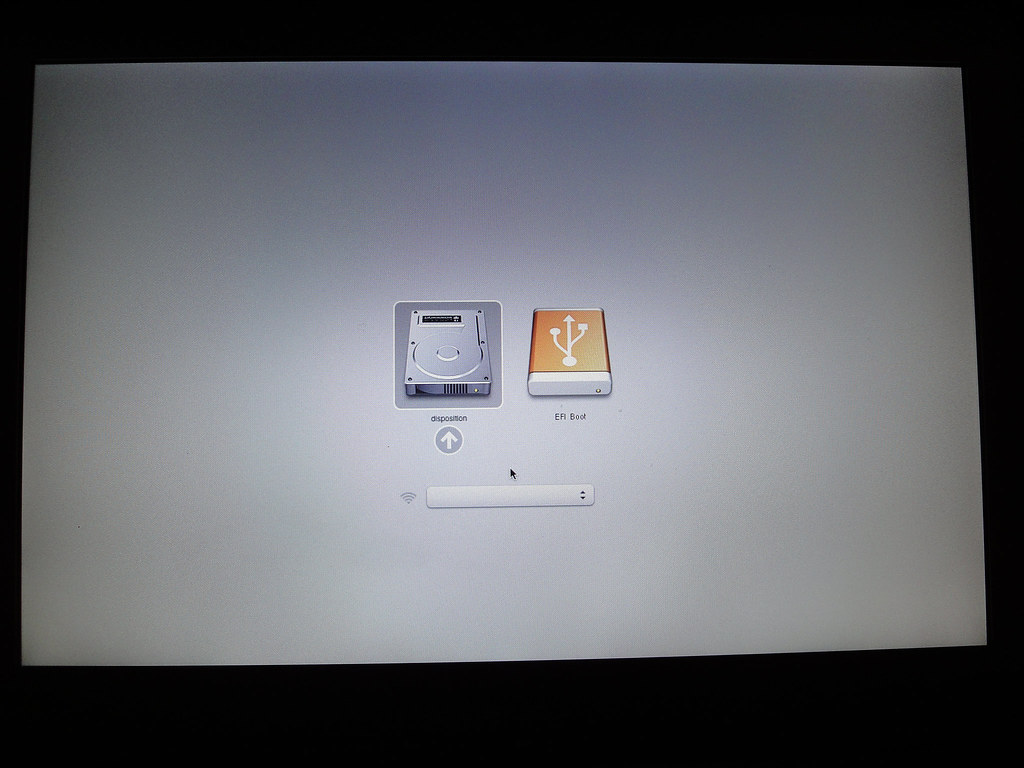
MacBook Air boot volume chooser
The fact that I was able to choose the USB stick as a boot volume was a major victory (it meant that I didn't have to do any EFI hacking), and I was off... Or not:
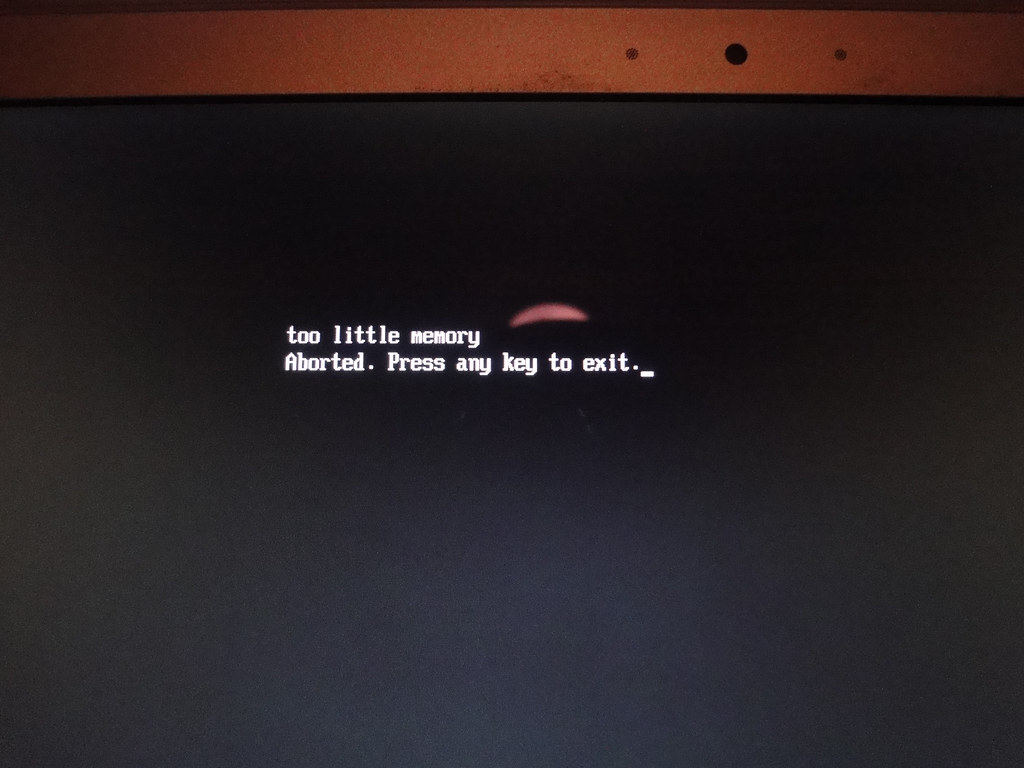
ChromeOS failed to boot on the first go-round
That was a pretty weird error. But I simply rebooted and tried again, and this time, actually met with success!
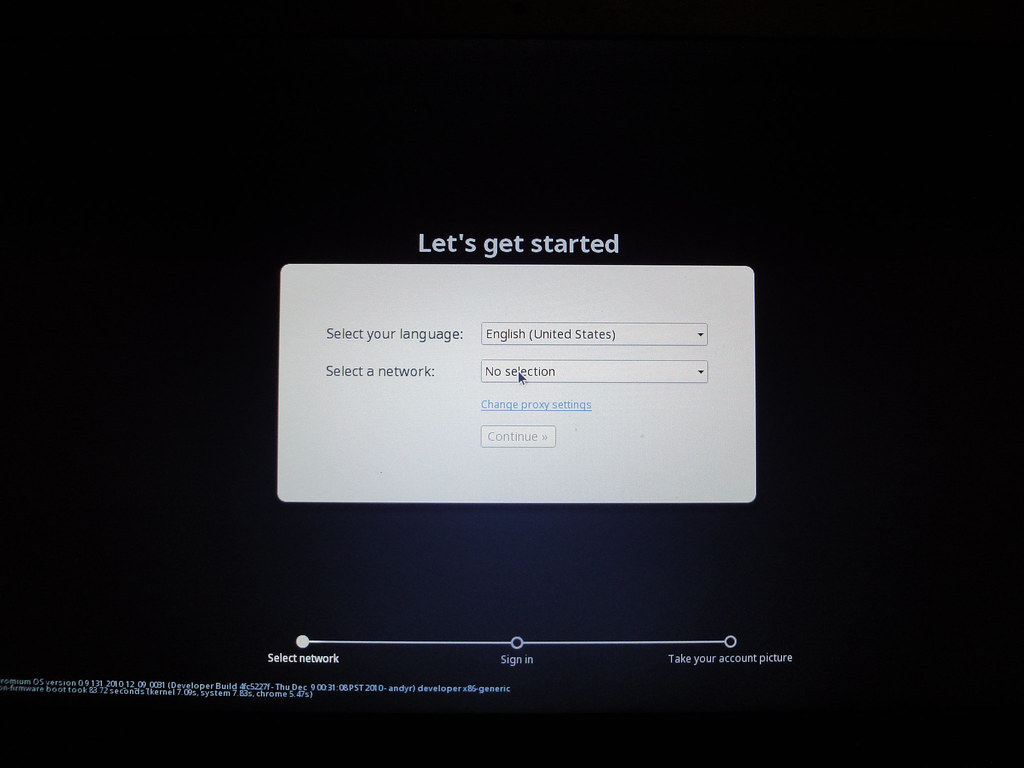
ChromeOS booted on 1st gen MacBook Air
Unfortunately, this was right about where my fun ended. It seems like not only does the trackpad on the MacBook Air not work on my ChromeOS build, but neither does the Airport Extreme WiFi card. And without a network connection, ChromeOS won't let you get past the initial screen.
I was able to drop out of X into a Linux terminal, and splunk around a bit, but it seems like the first generation MacBook Air has a Broadcom wireless card, which requires some hacking to get to work in Linux.
All-in-all, I was surprised that I got this far. I might poke around some more to see if I can get that Broadcom WiFi card working — because it seems like I'm pretty-much dead in the water without some sort of network connection on this thing.
One more bonus picture after the break.
-Andy.
