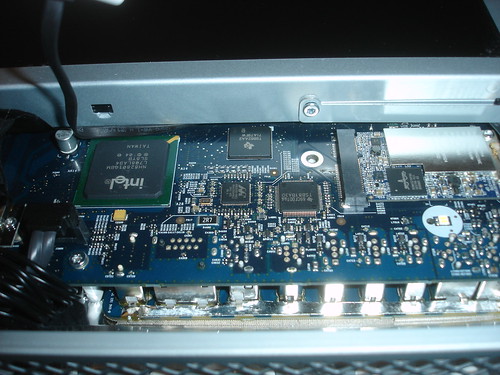Ever since I got Apple TV for Christmas last year, and started using Handbrake to rip my DVD collection to iTunes, the 250Gb internal hard disk inside of my now year-old 24" iMac has seemed puny. Currently, I am rocking with two external drives in order to "fix" this -- one 500Gb external disk (attached via FireWire 400) holds my iTunes library. A second, 750Gb disk (attached via speedy FireWire 800), serves as a Time Machine disk, backing up both the 250Gb internal drive and the 500Gb iTunes drive.
The problem with this setup is that having two external drives is noisy, and there is a lag whenever I return to iTunes, because the external 500Gb drive has to spin up. Plus, 1 terabyte 3.5" drives are like, $100 now. So, what I really want to do is upgrade the internal drive inside of my iMac.
Tangent: I'm annoyed
One of the things that has continually annoyed me about Apple's iMacs since the "iMac G5 with iSight", is how Apple has sacrificed maintainability (ease of replacing components) for looks. In order to trim down the width of the iMac's case, Apple has made it extremely difficult to replace internal components. Just check out this picture from Kodawarisan, which shows the evolution of the iMac from the originial G5 model, through the first Intel model. The first iMac G5 was designed to be serviced -- it was relatively easy to remove the back case, and all of the internal components were easily accessible (save for the LCD). The more recent iMacs are not like this at all. Check out Kodawarisan's disassembly pictures for the iMac G5 iSight, iMac Core Duo, and iMac mid 2007. Internally, each iMac is more gruesome than the next. And to me, that just seems ludicrous -- components are going to fail -- it's shouldn't take a federal case to replace them (especially in a desktop). What I want is to have my cake, and eat it too. I want a nice machine that doesn't take up too much space on my desk, but is also easily serviceable. It seems like Apple had that with the original iMac G5, but has screwed it up since.
End tangent
So, I decided to see how difficult this would be. Unfortunately, unlike with most other Macintosh models, I haven't been able to find a good disassembly guide for the late 2006 24" iMac. The two that I've found, don't cover my exact model, and gloss over some of the important details. But undaunted, I tried giving it a shot myself:
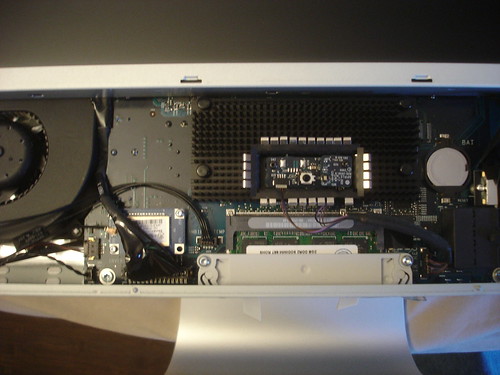
Wider shot of motherboard under LCD
Contrary to what I thought going in -- getting the front casing of the iMac off was pretty easy. However, all of the "good stuff" (i.e. the hard drive) is buried under the LCD panel. I took out screws all around the panel, but it wouldn't budge. It seems like the 24" iMac has some extra brackets on the LCD, and I wasn't able to determine if those need to be unscrewed or not:
The problem is that there are 4 brackets, one on each corner. By removing the speakers, it's possible to get at the two brackets on the bottom of the LCD. However, the two brackets on the top are wedged in pretty close to the top of the iMac case -- I'm not sure how I'd get a screwdriver in there to take those brackets off.
So at this point, I'm stuck. I've posted pictures from my partial disassembly on Flickr -- if anybody out there has any advice on how to remove the LCD panel from a late 2006 24" iMac, I'm all ears. Still, even without any help, I'm pondering trying again in 2009...
-Andy.