I finally took the plunge last week, and bought more RAM for my PowerBook:
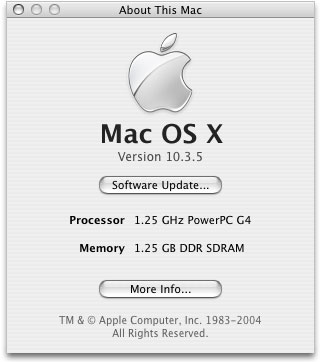
And the performance gain that I have gotten from it has been tremendous! I really knew that my computer was swapping a lot when I started playing with Netbeans, but I didn't know how bad until I boosted the ram. Now I have realized that many common operations, like starting a new app after I have been running for awhile, firing up a new Terminal, or even spawning a new tab in Safari were all causing my computer to swap. Things were being so snappy and great, that I was having trouble remembering why I hadn't put a crowbar in the wallet and upgraded earlier.
And then, of course, my beloved mac crashed hard. The mouse pointer froze in place, the clock stopped updating, and the thing wasn't pingable from my FreeBSD machine. Dead.
Many rounds of the Apple Hardware Tester later, I am not able to pinpoint the problem. I am, of course, able to pinpoint why I didn't upgrade my memory earlier -- because I didn't want my main machine to become at all unstable. But now it is, and as loath as I am to admit it, my newfound instability must be due to this new RAM (which I love so much!). Luckily, I spent a few extra bucks and bought the memory from a company that appears to be on the up-and-up, OWC. So, I think I will be calling them soon, to see if there is any way that I can have my cake and eat it too.
-Andy.
man, it sounds like you were swapping quite a bit before. How much memory did you have? Did you just always have a ton of apps running? How much memory does the OS take up just standing still?
I had 512Mb before (which was stock from Apple), and I would say that I did have a fair number of apps running all of the time, but not a super-ton. I don't think that MacOS X is going to win an award for "most efficient use of memory by an operating system", or anything like that.
Figuring out how much ram MacOS X uses in steady state is a little tricky, because of all of the buffering that goes on in the window manager:
http://arstechnica.com/reviews/01q4/macosx-10.1/macosx-10.1-6.html
Plus, the Apple-supplied, hacked-up version of TOP doesn't make it easy to figure it out, either. So, I can't really answer that question as such.
-Andy.