May 03, 2005
Taking out My Lack-Of-Tiger Pain on Ubuntu
Since I had blocked off a decent chunk of time over this last weekend for playing with Tiger (which didn't happen), I had to take my-lack-of-new-OSX-goodness out on something. And that something was my Ubuntu install that I did on my Athlon64 Shuttle box. Shortly after Hoary came out, I decided that I had had enough of Fedora Core 2, and wiped that Linux out with a fresh install of Ubuntu. The Ubuntu install was simply amazing (in the domain of OS installs, anyway). I would rank the install better than Windows (it actually asked me less questions, was faster, and had less reboots). The only pain is partitioning, but even that wasn't so bad -- I liked their fdisk-like utility -- it made it easy to preserve the '/home' from my FC2 install, while blowing away the rest.
So, I have been knocking around with Ubuntu for a few weeks, and am definitely liking what I am seeing. Ubuntu is one of the most polished Linux distributions that I have ever played with. It has shocked me at times, how well this OS has worked (which should tell you something about my low expectations concerning Linux).
So my project for this weekend was to finish installing and configuring MythTV on the new Ubuntu machine. I also wanted to export my data from the old MythTV box, so I wouldn't lose any state concerning which shows I want to record, and which episodes I have already seen. Fortunately, the procedure for doing the export was reasonably well-documented, so I was able to pull that off.
Not everything was clean and simple, however. Everything in the base Ubuntu distribution has had the spit & polish treatment given to it, from what I can tell. However, the core Ubuntu distribution is quite small, and doesn't cover the vast wealth of free software that is available. That is why Ubuntu is based off of Debian, which means that you can pull Debian packages "from the wild" into Ubuntu. What this means is that in order to get MythTV working properly, I have had to do some hacking, since MythTV isn't a part of Ubuntu.
The worst part was getting the remote control working. On Linux, IR remotes are handled by the LIRC project. This is a set of utilities and kernel drivers that sit outside of the main kernel. On most (sane) distributions, you can download a binary package that includes the utilities and libraries, as well as pre-compiled kernel modules that match the kernel of the distribution that you are running.
But is that how Debian works? Oh no, that's not how it works. Apparently, in Debian-land, you download the source code to the LIRC modules, as well as the source code to the kernel that you are running. Then, you use some special Debian utilities ('make-kpkg'), in order to build the LIRC kernel modules for the device that you want to support. This would all be fine, in a Gentoo-esque sort of way, if it actually worked. Unfortunately, it appears as if the 'make-kpkg' utility makes assumptions based upon the 2.4 kernel, which don't hold true for the 2.6 kernel that Ubuntu uses.
So, after fighting with this mess for awhile on Sunday night, last night I decided to simply screw Debian, fetch the LIRC source, and have at it the completely manual way. I'm pleased to report that the LIRC source was quite easy to deal with, and I now have my Hauppauge remote working on the new-and-improved MythTV box.
So, the moral of the story? Ubuntu is good, but I'm still not on board the Debian bandwagon.
-Andy.
April 09, 2005
Ubuntu "The Hoary Hedgehog": First Impressions
Yesterday, Ubuntu Linux 5.04 "The Hoary Hedgehog" was released to the world. I have been reading about Ubuntu for awhile, but have deferred from playing with it until now. Quickly, Ubuntu is a new(ish) Linux distribution out of South Africa, which is actually trying to do some "design" in their distribution. Instead of throwing in all available Open Source applications, Ubuntu is aiming for "the best" application of each type. So for example, instead of coming out of the box with 3 different applications for playing audio, there is only one. This is what I would expect as a Macintosh or Windows user -- not only is it much less confusing, but it also means that there is someone behind the scenes, who I am trusting to steer me in the right direction. In my mind, this is how a desktop OS should work (hence, why I am a confirmed Machintosh user).
Ubuntu makes "Live CDs" available for multiple platforms, PowerPC included. So, I downloaded the ISO yesterday, and gave it a try today:
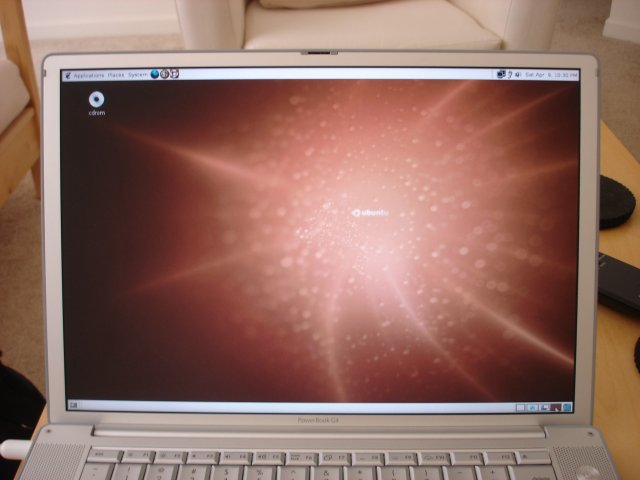
I have to admit, it is pretty amazing how well this works, especially on not-terribly-open Apple hardware. I just put in the CD, booted off of it, and ka-blam, I had GNOME staring me in the face. Sound works, but Airport Extreme does not. This was too be expected -- the Open Source dudes have been having a really hard time getting the necessary support to write drivers for wireless hardware. Interestingly enough, it might not just be because wireless companies are dicks.
I decided to go out on a limb, and see if I could get my Sony DSC-P100 camera to work in Linux. Much to my amazement, I plugged the USB cable in, and not only did Ubuntu automatically mount the memory stick as a USB filesystem, but it popped up a dialog and asked me if I wanted to import the pictures from the camera onto disk! Wow! So, I went ahead and got the photo that I wanted, edited it in the Gimp (version 2.2, which looks pretty slick btw), and am posting it to my blog -- all using free software. It has pretty amazing how far Linux has come in such a short time.
I think I will be giving Ubuntu a shot on my new Tivo box. If that goes well (and I don't see why it wouldn't), then I will install it on my desktop at work.
-Andy.
October 10, 2004
Linux Tivo Update
So, I have finally gotten the remote control that came with my TV capture card working in MythTV. It turns out it was pilot error on my part -- I missed a step during the install. This should be pretty nice, because up until this point, I have been using Sara's old USB keyboard from her Blue & White G3 to control the thing. It works, but I have to sit kindof close to the TV, and the keyboard is a wee bit bulkier than a remote control.
So, in general, I've been pretty happy with the MythTV & Linux combo. I can't really compare how this stacks up against Tivo, since I have never owned a Tivo, but having watched Chris drive his Tivo, my guess is that Tivo provides a better user experience than MythTV. But MythTV has the extra features that I want -- a fantastic web UI, and the ability to easily export recorded video in a highly compressed format. Read on for the mind-numbing details of where I plan to go with this project next.
But first, a tangent: I figured out how to do this a week ago, because Sara had a taping snafu, and missed the second episode of "Veronica Mars". I used the "nuvexport" program in order to select a show that was on disk, choose my encoding settings, and after waiting 2 hours, get a nice XviD file as a result. Sara was able to download this from me, and everything was great. I think that it's possible to do this sort of thing with a Tivo, but from what I've read it is not as easy. And don't even get me started on doing this with a Windows Media Center PC.
So anyway, at this point, I'm convinced that MythTV is good enough to satisfy my needs, and so it's time to buy some hardware that I can dedicate to this task. I've been using my windows machine as a prototype for this effort, and so what I have now is bulky, loud, and a little bit under-powered. So, what sort of PC am I going to buy for this task? I have been leaning towards getting one of those sweet Cube PCs, specifically the Shuttle SN95G5. Of course, going with the "latest and greatest" means that you're going to end up paying a little bit more, but I want the PC that I get to look nice in my entertainment center, so I'm willing to pay to get that. Not that this should be a great shock to anyone -- since I am an Apple customer, after all...
So, what's holding me back from buying one of these things is that all of the Cube PCs tend to only have a maximum of one free PCI slot. When I started this project, I didn't think that would be much of an issue, but Sara is really leaning on me to get something that can take more than one tuner. And I see her point -- if I had a 2nd tuner in my current box, I would be using it at least twice a week. I just found out about a dual-tuner PCI card from Hauppauge, WinTV PVR-500, which has dual NTSC tuners on one PCI board. At this point, it doesn't look like it is in the channel yet, so I'm not sure if it works with Linux. But if it does, then I think that the whole cube thing could most-definitely be on.
Given that the flexibility of having many PCI slots could be useful, what other case options do I have? Well, Antec makes one called the Overture which is pretty cheap, and easily obtainable (I've seen it at Fry's). But this case really doesn't look sharp enough for my Apple-loving tastes. So, I've also been checking out Ahanix cases, in particular the D.Vine 5 and the D.Vine 3. The neat thing about these cases is that they look really nice, and also have room for a VFD display, which I have checked out and appears to work with Linux. That definitely stokes my hacker-geek lust. The only problem with these cases is that they are rather expensive, and then only a few retailers sell them. So, there is no way for me to see one in person before buying. But, the advantage is that they'll take a commodity (read: cheap) motherboard, so I can definitely save some cost there.
So, this is my dilemma. I'm going to try and come to some sort of decision over the next couple of weeks, because I'm itchin' to spend some money here! :)
-Andy.
September 20, 2004
PVR status
So, the Linux/PVR box that I built is having problems with the kernel panicking, the audio not sounding to great (it is a little tinny), and the remote still not working in MythTV. But having a PVR has totally changed my life (well, maybe I'm exaggerating). But still, I'm watching way more TV than I have been -- but it is a better, more concentrated form of TV. I managed to snag the Star Wars documentary "Empire of Dreams: The Story of the Star Wars Trilogy" on A&E for example -- something that I never would have sat down and watched without a PVR.
That being said, however, this crashing thing needs to stop. I suspect that it is something wrong with the driver for the capture card (the 'ivtv' driver) -- possibly that it is not SMP-safe. I'm having a hard time getting the error message when the box crashes, however, because when it goes down, it goes down hard. And I don't have a text console on the thing that I can just read the error message from. So, I'm going to investigate the netconsole feature of Linux, to see if that will help me capture the error.
I think though, that there is only so much debugging that I am going to be interested in doing before I just break down and buy a Tivo. This one from pioneer is really tempting, if it weren't $800 freakin' dollars...!
-Andy.
September 09, 2004
My Tivo Linux project: an end to major hostilities
Just like President Bush has declared an end to major hostilities in Iraq, I am declaring the same in my battle against Linux and MythTV in order to built my own Tivo. Last night I was able to get MythTV running to the point that I was able to view the program guide, watch TV (with information about the program that I was watching), and for the coup de gras, I was able to pause live TV.
Sweet.
I am re-purposing my Windows XP machine for this project, and if I am happy with the results, I am going to buy some hardware that is suitable for my entertainment center and can be dedicated to that task.This hardware is somewhat low-spec: dual Pentium III 500ís, 384Mb of RAM, a PCI GeForce 4MX video card, the aforementioned WinTV PVR-250 and a 40Gb IDE disk. My odyssey started over the weekend, when I installed Gentoo Linux on my test machine. Long story short, Gentoo was not the right distribution for me at this time. I wanted something that would install fast, auto-detect my hardware, and the present a minimal amount of pain in order to get MythTV running. Gentoo didnít fulfill any of those needs Ė while I managed to get it installed, I couldnít get the MythTV packages to install. In fact, the install broke on the 2nd package, the perl XML-SAX-Writer package.
So, I ditched Gentoo and went for Fedora Core 2. This has been going much better Ė to the point that all of the necessary packages installed cleanly, upgrading to the latest kernel was a snap, and I was able to compile the ivtv drivers suitable for the capture card. I did have some problems getting my old SoundBlaster 32/AWE recognized, but I did manage to get that to work after some fighting (I threatened to boot into DOS, and then Linux shaped up).
But, just like in Iraq, even though I have declared an end to major hostilities, there is still more work to be done. I donít have the TV output from the GeForce card working yet, nor has the remote control that came with the capture card been configured in Linux. Iím sure that just like in Iraq, those last two little bits wonít pose any significant problemsÖ Right?
-Andy.